9 reasons not to use spreadsheets for Battery Asset Management
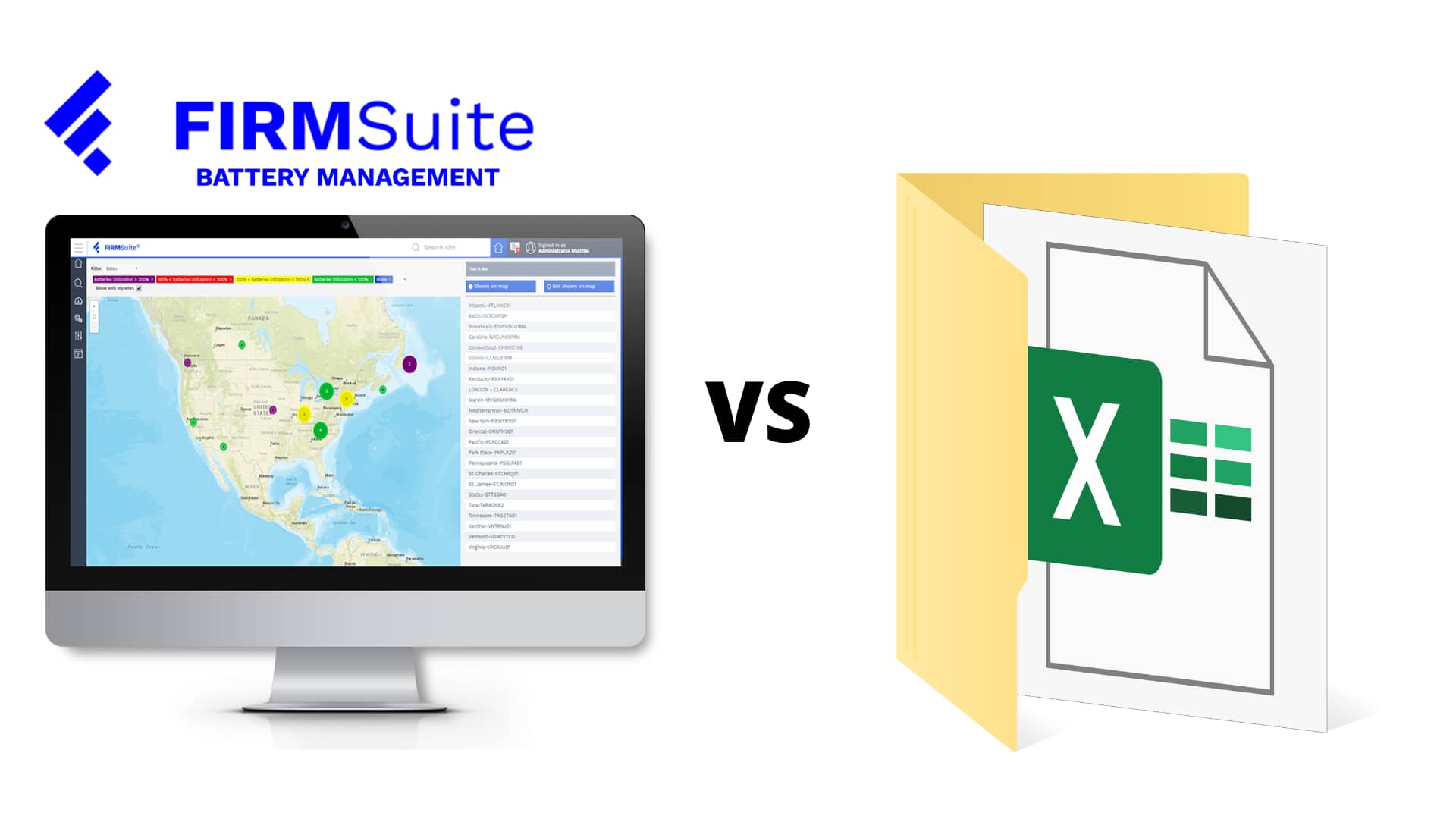
Standby batteries are used in Telecommunications networks, in Data Center’s UPS and Electric Power Utility Substations and wayside of Railway networks. Based on the battery technology, a battery can have a lifecycle between 5 to 20 years. As the network evolves, batteries will need to be replaced frequently and it then becomes crucial to manage your battery asset data such as make, model, battery rack type, warranty, rated capacity, specifications, manufacturing date and install date, location inside the buildings, maintenance records and so much more.
As you probably know, in many companies, Network Power Asset Managers are using spreadsheets for managing their power assets. It makes sense when you think about it, spreadsheet softwares like Excel are available on almost everyone’s computer, and for those who have been working in administrative positions, they have worked extensively with spreadsheets to a level where they have become comfortable with the solution. However, a spreadsheet was not designed to perform asset management, especially true for standby battery assets where lots of maintenance data is stored throughout the battery asset lifecycle.
Here are some of the differences between a spreadsheet and a Battery Asset Management Software. If your organization is struggling to communicate and share battery data, maybe it’s time to transfer your spreadsheet battery asset data to a clean, trackable and organized format which will greatly benefit you and your organization.
We created a list of 9 reasons not to use spreadsheets for Battery Asset Management:
- Battery Asset Parent/Child relationship
- No files attached to your asset or facility
- No integration of battery preventive maintenance data
- Data integrity: Spreadsheets are prone for errors
- Lack of approval process during battery inventory reconciliation
- Lack of battery asset historical information
- Lack of management features
- Lack of connectivity with smart devices
- Lack of alerts and notifications
1. Battery Asset Parent/Child relationship
A battery is a special asset to manage as it is composed of a Parent/Child relationship. A battery is composed of a specific number of 2, 6 or 12 Volt jars, where each jar (Child) is connected in series to form a battery string (Parent) providing the desired Output Voltage for the DC Power System (Parent). Then, multiple strings can be paralleled together to either increase the capacity, the reserve time or to provide system redundancy.
In a spreadsheet, the navigation within the battery asset data is done by switching worksheets and then moving through large number of columns. There is no tree structure or relationship established between the Sites, Battery Strings, Jars and Data.
As a Power Manager, you want to manage at the jar level. Thus, you must find a way in excel to create and maintain the Parent/Child hierarchy using special functions, pivot tables and using multiple worksheets for each asset type which will ultimately, require you to duplicate information in a manner that does not allow you to work efficiently.
2. No files attached to your asset or facility
When performing battery asset management, there are a lot of documents which are vital for data retention such as purchasing documents, battery specs sheets, capacity tables, preventive maintenance-related photos or videos, battery test results, maintenance records, etc. One could use hyperlinks to see these documents but the links are easily broken and frustrating to maintain. Having data scattered in multiple locations makes it difficult to quickly access the information you need when you need it, increasing inefficiencies in your organization.
3. No integration of battery preventive maintenance data
Battery manufacturers or IEEE 450 and IEEE 1188 all recommend performing periodic Preventive Maintenance on battery assets which in some case can be done monthly. For Electric Power Utility, standby battery maintenance is mandatory by law as per NERC PRC-005 standards.
The data generated and collected by the field technicians during the preventive maintenance cannot be integrated directly into your spreadsheet. The data must be stored in other spreadsheets, databases or stays on site creating a decentralized system which results in lengthy and awkward battery analysis. This makes it difficult to take a repetitive business decision at the appropriate time (replacement budget, warranty, plan of action, etc.). Most of the time, the data resides in the original preventive maintenance documents or testing tools and it is never put to use to assess the critical battery State of Health (SoH), it’s true intended purpose.
For more information, see our previous blog article 7 things to consider when implementing battery preventive maintenance.
4. Data integrity - Spreadsheets are prone for errors
According to a Forbes article, “Nearly 9 out of 10 spreadsheets (88%) contain errors. A majority of these errors were from human error.“
In a spreadsheet, every cell is handled as a unique entity. It can store any type of information, an integer value, a date or even a string of text. Even if we can apply a specific format to the cell, it does not prevent someone from inputting a string when a cell has been formatted for dates.
A Battery Asset Management Software will use a Database which will improve your data integrity as you cannot store different types of data in the same field. A Battery Asset Management Software, unlike a spreadsheet, is a stable structure, controlling access permissions and user restrictions. One person can make a change that is visible to everybody instantly. This feature increases efficiency and data consistency. Data integrity is a strong advantage when working with databases as opposed to spreadsheets.
5. Lack of approval process during battery inventory reconciliation
When performing preventive maintenance activities, it is a great time to perform an “Inventory reconciliation” which is the process of comparing physical inventory counts with records of inventory on hand.
Using spreadsheets for asset management, one has to figure out a way to share spreadsheets with other users, such as field technicians and admin assistants. This often causes a hassle as you try to make sure everyone has the most up-to-date version available. Also, multiple users editing the same spreadsheet simultaneously could lead to chaos and spotting errors within a large amount of data is a huge challenge. Furthermore, it is difficult, impossible even, to keep track of who updated what and when.
When you account the multitude preventive maintenances performed every day, it is nearly impossible to automate an approval process (approved/rejected) of recorded changes. Spreadsheets were not designed to be a collaborative tool.
6. Lack of battery asset historical information
Historical information is crucial to the decision making process pertaining to battery replacement, warranty claims or regulatory compliance such as NERC PRC-005.
A spreadsheet will always be a picture in time, it does not provide historical information about your battery assets when you need it the most. For instance, preventive maintenance records are fundamental for the maintenance team so that they can know what activities they had done on which asset and on which date.
A spreadsheet does not have the ability to store operating values such as temperature, float current and charging voltage, making it impossible to visualize the trending over time. In addition, for warranty claims, manufacturers will likely require one to demonstrate that a battery as been operated in an environment complying within the battery manufacturer’s specifications.
For Electric Power Utility companies, battery asset historical information is crucial as evidence retention is mandatory between audits. Failing to show evidence of compliance with PRC-005-02 standard may results in heavy fines and penalties.
7. Lack of management features
Using a spreadsheet as an asset management tool, you either have to appoint one person to act as an administrator and handle all of the necessary changes or allow open access to the document, which can create number of business problems and operating inefficiencies. Plus, there’s no easy way to limit access based on who the user is. If someone needs to update the status of a data, they may accidentally overwrite other data in the cell or update the wrong column, leaving you with inaccuracies. Many problems can occur while using spreadsheets:
- There is no security enabling you to authorize users or groups of users based on their privileges;
- Spreadsheets do not have an audit trail to track changes, for example who did what and when;
- There is no integration possible with other management software solutions;
- Calculations are done only when the spreadsheet’s open, where a battery asset management software will see it’s calculations and operations automatically on the existing data;
- A spreadsheet is not capable of handling more than a million rows of data, on the other hand, a software database can easily handle up to 10 million records;
- A Battery Asset Management Software allows multiple users to make changes at the same time, where it is difficult to do this with a spreadsheet;
- A spreadsheet does not have built in automation or notification features enabling users to be alerted when an abnormal situation occurs with your battery assets;
- Working in a spreadsheet is cumbersome as you are working across multiple worksheets, which is not an issue in a well thought out software’s user interface;
8. Lack of connectivity with smart devices
In today’s evolving businesses, more and more intelligent smart devices such as battery chargers, DC power systems and battery monitoring systems are enabling remote connectivity to critical battery asset data. However, spreadsheets cannot connect automatically with smart devices, the valuable data must either be left in the limited data storage smart device or be input manually into your spreadsheet and prone to errors during the transfer.
A well-chosen battery asset management software will connect to your battery monitoring system and/or DC System Controllers, making it easy to gather daily and monthly performance data. This data is then stored in a centralized database and will automatically be processed by the battery asset management software. Now that the data is within reach, Power Asset Managers can create custom reports or use standard templates, as well as use KPIs (Key Performance Indicators) that will keep everyone on the same page.
9. Lack of alerts and notifications
Unless you have programming skills, Excel is not able to communicate and notify you of abnormal situations happening with your battery assets. In today’s world, organizations work more efficiently when they are in the loop. A degrading situation with battery such as: capacity or usage issue, dead/failing battery issue or reserve time issue, all of these can go unnoticed and can cause a loss of service to end users.
Conclusion
Whether you are operating a small or large network of battery assets, you will find it problematic to manage all the battery asset data required to perform your work, there is too much data and too little time to adequately analyze and report on it. Thus, it can be overwhelming to make the most out of a company’s data. The best approach is to find an integrated platform that will aggregate battery asset and performance data in one place. A battery asset management software should interface the most modern smart devices, making it easy to gather daily and monthly performance and operational data.
To make the most out of your crucial battery data, take a look at our battery management solution, which is part of our FIRMSuite Network Management Software.